Want to Secure a Website?
Are you looking for how to secure a website? Is there anything more horrifying for a website owner than the prospect of having all of your hard work tampered with or completely erased by a malicious hacker? Do you want to secure a website from hackers?
We hear about data breaches and cyberattacks all the time in the news. And you might wonder why someone would go after my tiny business website. But major companies aren’t the only ones who get hacked. According to one study, small firms were responsible for 43% of all data breaches.
You’ve put a lot of effort into your website (and your brand), so it’s critical that you safeguard it with these basic hacker prevention tips to secure a website.
Why You Need to Secure a Website
Every website is vulnerable to these types of attacks. Learn here how to secure a website from attackers and get some tips to secure a website from top web developer.
You must safeguard yours. An unprotected website can be hacked. It’s possible that your customer’s information has been taken. This can result in revenue loss, costly website coding repairs, and a variety of other issues.
You can secure a website from hackers. Let’s start with few tips to secure a website.

Most Common Website Security threats:
1. SQL INJECTIONS
Using application code, an attacker can attempt to access or corrupt database content using SQL injection. Attackers who successfully breach the back-end database’s security will be able to create, read, update, modify, or delete data. SQL injection is one of the most common types of web application security flaws to secure a website.
2. CROSS SITE SCRIPTING (XSS)
Cross-site scripting (XSS) attacks an application’s users by injecting code, typically a client-side script such as JavaScript, into the output of a web application to secure a website. The concept of XSS is to manipulate client-side scripts of a web application so that they execute in the way that the attacker desires. Through the use of Cross-Site Scripting (XSS), hackers are able to execute scripts in a victim’s browser and hijack user sessions, deface websites.
3. BROKEN AUTHENTICATION & SESSION MANAGEMENT
Broken authentication and session management cover a wide range of security issues, all of which have to do with preserving a user’s identity. An attacker can hijack an active session and assume the identity of a user if authentication credentials and session identifiers are not always protected.
4. INSECURE DIRECT OBJECT REFERENCES
When a web application exposes a reference to an internal implementation object, this is referred to as an insecure direct object reference. Files, database records, directories, and database keys are examples of internal implementation objects. Hackers can gain access to a user’s personal data when an application exposes a reference to one of these objects in a URL.
5. SECURITY MISCONFIGURATION
There are a number of security flaws associated with misconfigured web applications, including a lack of maintenance and attention to web application configuration to secure a website. For the application, frameworks, application server, web server, database server, and platform, a secure configuration must be defined and deployed. Misconfigured security gives hackers access to private data or features and can lead to a complete system compromise. You can also check more security misconfiguration to secure a website.
6. CROSS-SITE REQUEST FORGERY
Cross-Site Request Forgery (CSRF) is a malicious attack that tricks a user into performing an action that he or she did not intend to perform. A third-party website will send a request to a web application against which a user has already been authenticated (e.g. their bank). The attacker can then use the victim’s already authenticated browser to gain access to functionality. Web applications such as social media, in-browser email clients, online banking, and web interfaces for network devices are all targets.
5 main Website Security Types:
1. Critical infrastructure security:

The cyber-physical systems on which modern societies rely are referred to as critical infrastructure security to secure a website.
Examples of critical infrastructure include:
- electricity grid
- water purification
- traffic lights
- shopping centers
- hospitals
Because an electricity grid’s infrastructure is connected to the internet, it is vulnerable to cyber-attacks.
Organizations in charge of critical infrastructure should conduct due diligence to understand the vulnerabilities and protect their business from them. The security and resilience of this critical infrastructure are critical to the safety and well-being of our society.
Organizations that are not responsible for critical infrastructure but rely on it for a portion of their business should develop a contingency plan by assessing how an attack on critical infrastructure on which they rely might affect them.
2. Application security:

Application security should be one of several must-have security measures implemented to protect your systems. External threats may arise during the application development stage, and application security employs both software and hardware methods to counter them.
Because applications are much more accessible over networks, security measures must be implemented during the development phase of the project to secure a website.
Types of application security:
- antivirus programs
- firewalls
- encryption programs
These contribute to the prevention of unauthorised access. Companies can also detect sensitive data assets and protect them using application security processes that are linked to these data sets.
3. Network security:

While cyber security is concerned with external threats, network security protects your internal networks from unauthorised intrusion due to malicious intent.
Network security ensures the security of internal networks by protecting the infrastructure and restricting access to it.
Security teams are now using machine learning to flag abnormal traffic and alert to threats in real-time to help better manage network security monitoring. Network administrators continue to put policies and procedures in place to prevent unauthorized network access, modification, and exploitation.
Examples of common network security implementation:
- extra logins
- new passwords
- application security
- antivirus programs
- antispyware software
- encryption
- firewalls
- Monitored internet access
4. Cloud security:

One of the primary reasons why the cloud is taking over is improved cyber security.
Cloud security is a software-based security tool that protects and monitors your cloud resources’ data. Cloud providers are constantly developing and deploying new security tools to assist enterprise users in better protecting their data.
The common misconception about cloud computing is that it is less secure than traditional approaches. People believe that storing your data on physical servers and systems that you own and control makes it more secure. However, cloud security has demonstrated that control does not imply security and accessibility are more important than the physical location of your data.
Cloud computing security is similar to traditional on-premise data centre security, but without the time and costs associated with maintaining large data facilities, and the risk of security breaches is minimal.
5. Internet of things (IoT) security

The term “Internet of Things” refers to a wide range of critical and non-critical cyber physical systems such as appliances, sensors, televisions, wifi routers, printers, and security cameras.
The core technology of the IoT market is data centres, analytics, consumer devices, networks, legacy embedded systems, and connectors.
IoT devices are frequently shipped in a vulnerable state with little to no security patching. All users face new security challenges as a result of this.
Best ways to secure a website:
1. Use Secure Passwords
The most secure website security begins with a strong password. Every website’s backend (developer side) is password protected. It’s tempting to use a password that’s easy to remember, but don’t.
Instead, choose something that is incredibly secure and difficult to decipher for anyone other than you. Include a combination of capital letters, punctuation, and digits in your passwords, or use a strong password generated by a password manager. Never use a word or phrase that is simple to guess. This is true for everyone in your company.
2. Be Careful When Opening Emails
Emails are used in a lot of phishing campaigns. Viruses can also be sent over email by hackers. When opening emails from people you don’t know, everyone on your team (including you) needs to be cautious, especially if the emails contain an attachment. Spam guards aren’t perfect. With a virus, a hacker can penetrate your website’s security and cause havoc.
Even attachments that have been inspected and labelled “clean” may contain dangerous viruses. When opening emails with attachments, teach your staff to take security safeguards.
3. Install Software Updates
Manufacturers update operating systems and software on a regular basis to keep them working smoothly. It’s easy to put off those upgrades in order to save time. After all, many of them necessitate a full system restart as well as some installation time, both of which detract from productivity. This is a risky approach because those updates often contain critical security patches. To keep your entire system secure, you must install these updates as soon as they become available for secure a website.
4. Use a Secure Website Hosting Service

Your web hosting provider is critical to the security of all websites under their control. Make an informed decision about yours.
Inquire about a host’s security platform before you develop or relocate your site there. The finest hosts collaborate with or recruit professionals in the field of internet security. They understand how critical it is for their customers’ websites to be secure.
Make sure they have a backup plan in place. A hacker could cause you to lose important data. It’s much easier to restore your site from a backup than it is to construct it from the ground up.
There are additional managed options available, such as Security as a Service (Saas).
5. An SSL Certificate Keeps Information Protected
Hypertext Transfer Protocol Secure is denoted by the characters “https.” This protocol ensures the security of any website that implements it. Those pages are stored on a dedicated server and are password-protected. This secure mechanism must be used on any page that requires a login or asks for payment information. With that said, you can use https to set up your complete website.
Google has begun labelling sites that do not use SSL certificates or encrypt data as insecure in the Chrome browser.
6. Secure Folder Permissions to Secure a Website
Websites are made up of folders and files that include all of the information needed to make your site function effectively. These are all stored on your web server. Without the proper privacy safeguards and security measures in place, anyone with the necessary abilities can gain access to and view this information.
Assign security rights to certain files and directories to prevent this from happening. Change the file attributes in your website’s file management.
Set the permissions for these parameters in the “numeric values” section:
- 644 for individual files
- 755 for files and directories
7. Run Regular Website Security Checks
Any potential issues with your website can be identified with a good security check. To automate this, use a web monitoring service. Every week, you should test the programming of your website (at minimum). This is made simple by monitoring services’ programmes.
Pay close attention to the findings once you receive the report. This is a list of all the flaws on your website. Details about them should be included in the report. It may even categorise them according to the level of threat they pose. Start with the most dangerous and work your way down.
8. Update Website Platforms And Scripts
We’ve already talked about how important it is to keep your computer software up to date. The same can be said for your web hosting platform, as well as any plugins or scripts you use, such as Javascript.
If you’re using WordPress, make sure you’re using the most recent version. If you aren’t, go to the upper left side of the screen and click the button to update your version. To avoid any potential threats, it is critical to keep a WordPress site up to date to secure a website.
Check your web host’s dashboard for updates if you don’t use WordPress. Many of them will inform you of the version of their software you’re using and any security patches that have been released.
You should also examine your plugins and tools to secure a website.
Third-party companies create the majority of WordPress plugins (or individuals.) You’re relying on those third parties to keep their security parameters up to date, even though they’re safe. Set aside time at least once a week to check for plugin updates, and keep an eye out for anything unusual, such as a plugin that stops working properly. This could indicate that it’s been hacked.
9. Install Security Plugins
Depending on the type of website you run, you have several options. There are specific WordPress security plugins that provide additional protection for those who use WordPress. Bulletproof Security and iThemes Security are two examples. If your site isn’t built with WordPress, use a programme like SiteLock to keep it safe.
As a result of security plugins, hackers are unable to access your site All hosting platforms are vulnerable to some degree, even the latest ones. No one can take advantage of them thanks to these plugins for website security.
SiteLock continuously scans your website for malware and viruses. It also provides additional security updates to close those vulnerable loopholes.
10. Watch Out For XSS Attacks
XSS is the abbreviation for cross-site scripting. An XSS attack occurs when a hacker injects malicious code into your website, changing or even stealing user information. How did they gain access? It’s as easy as pasting a piece of code into a blog comment.
Insert a CSP header into a website code to prevent XSS attacks. Content Security Policy is the abbreviation for CSP. It restricts the use of Javascript on your website, preventing the execution of potentially harmful scripts. Set it up so that only the Javascript that you or your web developer added to the page works.
11. Beware of SQL Injection
SQL is an acronym for Structured Query Language. It’s a type of software that manages and allows people to search databases for information.
Here’s an example of a SQL Attack: if your website has a search form, visitors can type in terms to find specific new information. Consider what would happen if someone gained access to your database files and inserted malicious code.
This code has the potential to delete data and make it difficult for the website security to find the information it requires to function. Hackers gain access to websites via URL parameters and web form fields and cause havoc. Set up parameterized queries and make sure to create secure forms to avoid this from happening.
Conclusion
When you are a business owner and a webmaster, you can’t just create a website and let it be. Although it is easier than ever to create a website security maintenance is still required.
When it comes to protecting your company’s and customers’ data, always be proactive. Whether your site accepts online payments or collects personal information, the information visitors provide must end up in the right hands.


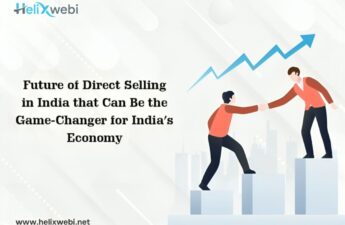
3 thoughts on “How to secure a website”
Comments are closed.